To open your delivery hours go to your admin dashboard.
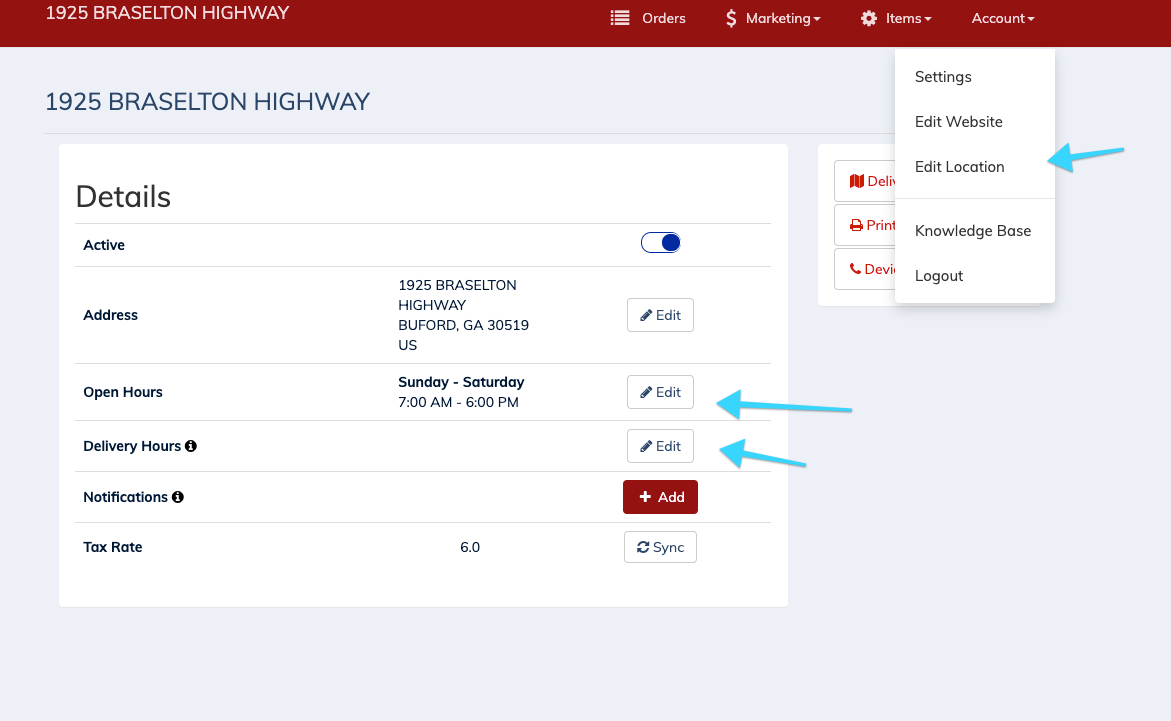
Once you have entered the location screen, you can edit the open hours for your business. If you'd like you can also set your delivery hours.
If you do not set delivery hours, it will default to your open hours if you accept deliveries.

To make a day set to closed, ensure that the day has both open and closed times set to blank. Note that hours are set in military time ranging from 0 to 2400.
If you're not open during business hours you can add time blocks for times during business hours you'd like to not accept orders.